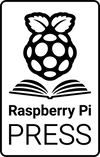Design an RP2040 board with KiCad
KiCad is an amazing piece of free and open-source software that allows anyone, with some time and effort, to make high-quality PCB designs. Couple this amazing software with numerous PCB fabrication companies and even PCBA services (companies that will make and assemble your PCB designs) and there's never been a better time to get into this aspect of making.
This book provides a gentle introduction to PCB design using the RP2040 microcontroller chip (the same chip that's at the heart of the Raspberry Pi Pico). You'll learn how to create a schematic for a microcontroller board using the RP2040, from assigning schematic symbols to creating a footprint for individual components. You'll quickly move on to laying out the PCB design and preparing it for manufacture!
That's right--after your board is designed, this book will show you how to send it off to be manufactured and assembled. You'll find out about the various materials (or substrates) you can choose for your board, and learn how to pick the right manufacturer. Once you have your board in hand, you'll also learn what you can do (and make!) with it, and there will be plenty of ideas for expansions, such as motor drivers.
We've set up a GitHub repository for this book where you can download example code and resources, report any issues you've encountered using the book, and find responses to issues others have reported.